Are you searching how to cancel hotel reservation on booking.com and get a refund? Let me share some tips (including an email template).
You are in the right place, I’ve been using the Booking platform for 8 years traveling all over Europe because it’s the most hassle-free platform.
I do like airbnb also, but they each have their place.
It’s convenient and popular for travelers seeking accommodations when exploring Europe. Booking.com is legit and very helpful for trip planning. When I first moved here it’s what my new expat friends suggested and I’m so pleased.
However, unforeseen events can happen, and you may need to cancel your booking.
If you don’t want to hassle with booking to get a refund you can buy travel insurance instead. 👎
| TL;DR From Author
Don’t let unexpected changes derail your travel plans – with travel insurance you can have peace of mind knowing that you’re covered if you need to alter your bookings. Protect your investment and travel with confidence by securing travel insurance today.
What You Will Learn
- Quick Verdict: How to How to Cancel Hotel Reservation on Booking.com
- Become a European Adventure Travel Insider in Just 5 minutes
- Exactly How to Cancel Hotel Reservation on Booking.com
- Canceling Non-Refundable Bookings for European Hotels and Tours [with Sample Email Template]
- Alternative Way to Get Refund for Non-Refundable Hotel Reservations
- Selling Your Reservation
- Canceling hotel reservation Statistics
- FAQ
Quick Verdict: How to How to Cancel Hotel Reservation on Booking.com
It’s pretty easy but it depends on HOW you booked your hotel.
Refundable vs Non-Refundable.
Sort of….HINT…HINT. Keep Scrolling to get my free email template.
This leaves many travelers wondering how to cancel a hotel reservation and get a refund on booking.com. In this article, I’ll guide you through the process step-by-step, so you can learn from my mistakes and cancel your booking with ease.
Read until the end where I show you how to get a refund even with a non-refundable booking. ⭐️😃
Become a European Adventure Travel Insider in Just 5 minutes
✨Unlock Europe’s best-kept secrets with our free bi-weekly newsletter.

Want to Book a Hotel Stay or Flight?
I would generally avoid using booking.com for a flight. They have pretty awful customer service for that and subcontract it out. It’s best used for hotel bookings only.
Exactly How to Cancel Hotel Reservation on Booking.com
Reservation for Hotel, Hostel, House, Apartment
| Type of Reservation: “Your Choice” | How to Cancel |
|---|---|
| Free Cancellation Until (Date) Every Hotel Varies | Cancel prior to the date |
| Free Cancellation Until (Date) – Passed | Same as Non-Refundable |
| “Non-Refundable” | Travel Insurance Claim |
| “Non-Refundable” – No Insurance | Write a letter – see below |
ProTip: Create an account because they will send some freebies once in awhile like 100 euros off a stay!
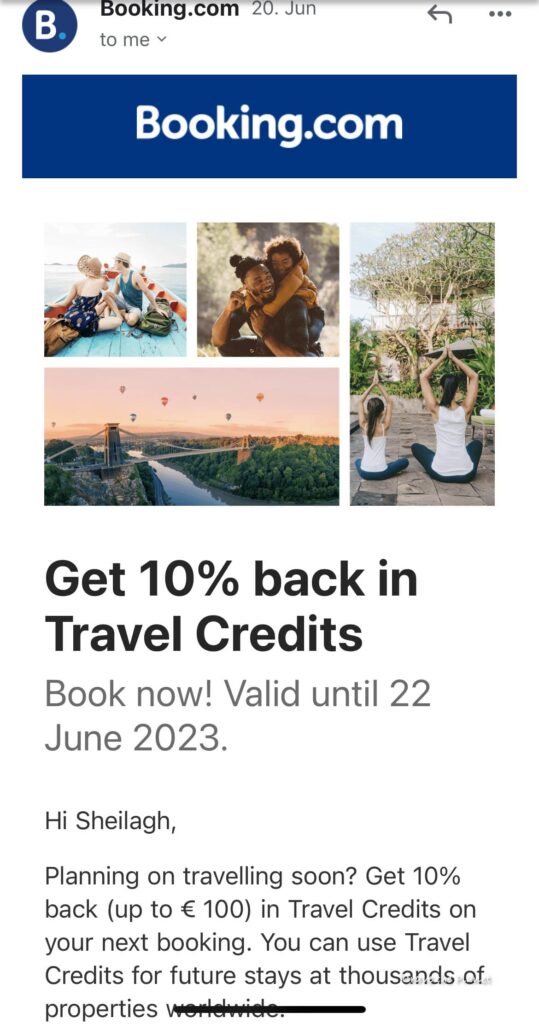
Canceling Non-Refundable Bookings for European Hotels and Tours [with Sample Email Template]
Before we dive into the cancellation process, keep in mind that cancellation policies vary by hotel and tour.
Some bookings may offer free cancellations, while others may require a penalty fee. Always review the terms and conditions before making a reservation.
According to Frommer’s, booking is a very good platform.
Step-by-Step Guide: How to Cancel a Reservation on Booking.com for Your European Adventure Travel
Step 1: Look for the confirmation email you received after booking. In this email, you will find a “Cancel Booking” button.
Step 2: Click the “Cancel Booking” button.
Step 3: You will be redirected to a page with the details of your booking.
Step 4: At the bottom of the page, you’ll find a red “Cancel Booking” button. Click it to cancel your reservation.
Important Things to Remember:
- Always pay attention to the information provided on the cancellation page. This will indicate the period of booking cancellation.
- If you chose the free cancellation option, you can cancel your booking without any fees within the permitted period.
- Be aware that rooms with free cancellation options may be pricier than non-refundable rooms.
- Typically, free cancellation can be made at least 2-3 days before the check-in date. However, hotels may have different cancellation policies, so always review the terms and conditions.
- If you cancel the booking one day before your check-in, the hotel may charge a fee from the card you used to make the reservation. The total amount charged depends on the hotel and its policies.
- If a penalty fee is imposed, it will be charged to your bank card as a partial payment for your stay. The penalty fee is designed to compensate for the potential loss of business that the hotel may experience due to your last-minute cancellation.
- Booking.com will notify you via email if there are any issues charging the penalty fee to your card.
What if There’s an Unforeseeable Circumstance?
If you need to cancel due to an unforeseeable circumstance, such as a sudden illness or natural disaster, follow these steps:
Step 1: Write a formal letter to the hotel explaining the reason for your cancellation and why you can’t pay the penalty fee. Be sure to mention that you still plan to stay at the hotel in the future and that you appreciate their understanding.
Step 2: Wait for the hotel’s reply. If they recommend canceling the reservation on Booking.com and paying the penalty fee, you can write a more detailed email outlining your situation and requesting that the hotel contact Booking.com to cancel the reservation without imposing the penalty fee.
Sample Email Template
Subject: Cancellation Request for Booking Reference [insert reference number]
Dear Booking.com,
I am writing to request a cancellation of my booking reference [insert reference number] for [insert hotel name and dates of stay]. Unfortunately, due to unforeseeable circumstances, I am no longer able to keep my reservation.
I apologize for any inconvenience that this may cause, and I understand that I may be subject to a penalty fee for cancelling this reservation. However, due to my circumstances, I would kindly request that this fee be waived.
I have always enjoyed booking with Booking.com, and I am hopeful that you can assist me with this matter. I am not in a position to pay the penalty fee, and I hope that you can understand my situation.
I look forward to hearing back from you regarding this matter as soon as possible. Please let me know if there are any additional steps I need to take in order to cancel this reservation.
Thank you for your assistance.
Sincerely,
[Your Name]
Alternative Way to Get Refund for Non-Refundable Hotel Reservations
If you have a non-refundable hotel reservation or cancelling or changing your plans would cost you a significant amount of money, there’s another option to get a refund.
Selling Your Reservation
You can sell your hotel reservation to another traveler and receive your refund that way.
The process is simple – all you need to do is change the names on your booking to the person you’re selling it to.
You can easily change the name on your Booking.com reservation through your online account.
The best part is that hotels do not charge any name change fees. When the new guest arrives, the hotel will take their credit card information for any in-room purchases or expenses incurred during their stay.
This way, you won’t be responsible for any additional charges they incur while they’re at the hotel.
This is a great way to recoup some or all of the costs of your non-refundable hotel reservation, while also helping out another traveler who may be looking for a last-minute booking.
So, before you cancel your reservation and lose your money, consider selling it to someone else and get your refund that way.
Canceling a hotel reservation on Booking.com and getting a refund for your European adventure travel is a straightforward process as long as you follow the hotel’s cancellation policies and terms and conditions. Happy travels!
Canceling hotel reservation Statistics
The average percent of people cancelling reservations is about 25% according to this research. It may be worth your money to buy refundable bookings for hotels.
Planning your trip?
- 🏨 Book your perfect stay on Booking.com
- 🎢 Make your trip more exciting with GetYourGuide
- 🚗 Hire a car with Discover Cars
- ✈️ Find cheap flight tickets with WayAway
- 📲 Buy eSIMs with Airalo
FAQ
How do I cancel a hotel reservation on Booking.com?
Log in to your Booking.com account, go to “My Reservations,” select the reservation you want to cancel, and click “Cancel Booking.”
Is there a cancellation fee for cancelling a hotel reservation on Booking.com?
It depends on the hotel’s cancellation policy. Some hotels allow free cancellation up to a certain date, while others may charge a fee.
How do I know if my hotel reservation on Booking.com has been cancelled?
You will receive a confirmation email from Booking.com stating that your reservation has been cancelled.
Can I cancel a hotel reservation on Booking.com after the check-in date?
It depends on the hotel’s cancellation policy. Some hotels may allow cancellations after the check-in date, but you may still be charged for the first night of your stay.
Can I cancel a hotel reservation on Booking.com without logging in to my account?
No, you need to log in to your Booking.com account to cancel a reservation. If you don’t have an account, you can create one for free

Author profile: Morgan Fielder is a Doctor of Physical Therapy and passionate hiker who believes in exploring the world on foot with good food. Follow her journey as she shares science-based hiking tips and advocates for sustainable tourism.
I hope you enjoyed this guide on How to Cancel Hotel Reservation on Booking.com and Get a Refund!
